There are a lot of libraries to choose from when it comes to game development. Finding the right one for your needs can take some time too. Whether it’s requiring a library for getting player input or creating an entire game, one of the libraries in this article will fit your needs.
The most popular libraries used in game dev are:
- Phaser
- PixiJS
- MonoGame
- pygame
- SDL
- Haxe
- SFML
- RayLib
In this article, we cover the most popular libraries used in game development! And, if you have made a game using these or want to tell us about one that is missing, come join us in Discord!
Phaser
Phaser is an open-source and fast 2D game framework for creating browser-based games using HTML5, JavaScript, and WebGL.
It provides various tools and features for developing games, including asset loading, physics simulation, input handling, animation, sound management, and more.
Phaser’s user-friendly API and extensive documentation make it an accessible choice for beginners and experienced developers to create a wide variety of games, from platformers and puzzle games to simulations and educational tools. Its focus on speed and performance and its active community contribute to its popularity among game developers looking to create interactive and engaging web-based games.
Pros:
- Open-source and free, making it accessible for developers of all levels.
- Simplified API and comprehensive documentation for quick development.
- Supports various game genres and mechanics with built-in modules.
- Utilizes modern web technologies such as HTML5, JavaScript, and WebGL.
- Active community sharing resources, tutorials, and plugins.
- Fast performance optimized for web-based games.
- Flexible asset management and animation capabilities.
Cons:
- Limited to 2D game development, may not suit all game concepts.
- Might require additional tools or engines for more complex games.
- Performance may vary based on the complexity of the game.

PixiJS
PixiJS is a fast and lightweight 2D rendering library designed for creating interactive graphics and animations using HTML5, WebGL, and JavaScript.
It focuses on providing a simple and efficient API for building visually rich and performance-oriented applications, including games, animations, and multimedia projects.
PixiJS enables developers to create visually engaging content that can run seamlessly across different platforms and devices, with a focus on rendering speed and optimization. Its user-friendly interface, extensive features, and active community make it a preferred choice for those looking to create dynamic and interactive web-based experiences.
Pros:
- Lightweight and efficient, designed for high-performance rendering.
- Simple and easy-to-use API, suitable for both beginners and experienced developers.
- Supports a wide range of multimedia content, including games, animations, and interactive graphics.
- Utilizes modern web technologies such as HTML5 and WebGL.
- Active community providing tutorials, examples, and plugins.
- Cross-platform compatibility for various devices and browsers.
Cons:
- Primarily focused on 2D rendering, may not suit projects requiring complex 3D graphics.
- Learning curve for mastering the library’s features.
- Limited built-in tools for handling physics or game-specific mechanics.
MonoGame
MonoGame is an open-source and cross-platform game development framework built upon the Microsoft XNA framework.
It provides a unified API that allows developers to create games for various platforms, including Windows, macOS, Linux, Android, iOS, and more, using C#. MonoGame simplifies the development process by offering a consistent API and tools for managing game loops, graphics, audio, input, and content management.
It’s a suitable choice for developers familiar with C# and looking to create 2D or 3D games across multiple platforms while benefiting from the performance optimizations inherent to native code.
Pros:
- Cross-platform support for developing games on various platforms.
- Uses C# programming language, making it accessible to developers familiar with .NET.
- Based on the proven foundation of Microsoft XNA, ensuring a reliable framework.
- Supports both 2D and 3D graphics and provides a range of features for game development.
- Active community providing documentation, tutorials, and resources.
- Open-source nature allows for community contributions and ongoing updates.
- Suitable for indie developers and small teams seeking a free and versatile framework.
Cons:
- May require platform-specific adjustments for optimal performance on different devices.
- Learning curve for mastering the framework and its unique features.
- Not as well-known or extensively used as some other game engines.
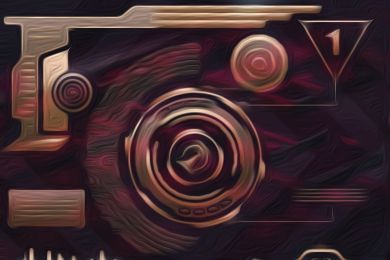
pygame
Pygame is a popular open-source game development library for Python, providing a range of tools and functions for creating 2D games.
It offers an accessible and intuitive API for handling graphics, audio, input, and other game-related tasks, making it an ideal choice for beginners and developers looking to quickly create 2D games using Python.
Pygame’s simplicity and ease of use, combined with Python’s readability, allow developers to focus on game logic and creativity without getting bogged down in complex technical details.
Pros:
- Simple and user-friendly API, particularly well-suited for beginners.
- Offers a variety of features for graphics, audio, input, and more.
- Based on Python, a popular programming language known for its readability and versatility.
- Active community providing resources, tutorials, and code examples.
- Open-source nature allows for community contributions and improvements.
- Suitable for quick prototyping and creating small to medium-sized 2D games.
Cons:
- Limited to 2D game development, may not suit projects requiring 3D graphics.
- May not offer the same performance as more specialized game engines.
- Not as feature-rich as larger game engines.
- Learning curve for mastering the library’s features.
- Limited support for more complex physics or animations.
SDL
SDL (Simple DirectMedia Layer) is a cross-platform development library designed to provide low-level access to audio, graphics, and input functionality, making it a versatile choice for game development across different platforms.
SDL 2.0 simplifies the process of creating games by abstracting platform-specific details and offering a consistent API for handling essential tasks like window creation, rendering graphics, playing audio, and managing user input.
It is a popular choice for developers looking to create games that run smoothly and consistently on various operating systems and devices, offering a balance between efficiency and simplicity.
Pros:
- Cross-platform compatibility for developing games on various systems.
- Simplifies handling of audio, graphics, and input.
- Provides a consistent API, abstracting platform-specific details.
- Active community support, offering tutorials, resources, and code samples.
- Suitable for both 2D and 3D game development.
- Open-source and free to use.
Cons:
- Limited higher-level features compared to more specialized game engines.
- Learning curve for mastering the library’s features.
- May require additional tools or libraries for more complex game mechanics.
Haxe
Haxe is a high-level open-source programming language and toolkit designed for cross-platform development, making it a suitable choice for game development.
Haxe enables developers to write code that can be compiled into multiple target languages, such as JavaScript, C++, and more, allowing games to run on various platforms with minimal code changes. It provides a flexible and modern syntax, along with a comprehensive standard library and tools for efficient development.
Haxe’s primary focus on cross-platform compatibility, combined with its ability to target multiple languages and platforms, makes it an attractive option for developers seeking to create games that can be deployed across various devices and environments.
Pros:
- Cross-platform compatibility for developing games on multiple platforms.
- Flexibility to target various languages and platforms from a single codebase.
- Modern syntax and comprehensive standard library.
- Active community providing documentation, libraries, and resources.
- Suitable for both 2D and 3D game development.
- Open-source and free to use.
- Enables efficient code sharing and maintenance across different platforms.
Cons:
- Learning curve for mastering the language’s syntax and capabilities.
- May require understanding multiple target platforms and languages.
- Not as well-known or widely used as some other programming languages.

SFML
SFML (Simple and Fast Multimedia Library) is a cross-platform C++ multimedia framework designed for game development and multimedia applications.
It provides a simple and intuitive API for handling various multimedia components such as graphics, audio, input, and networking. SFML’s focus on ease of use, combined with its cross-platform nature, makes it an attractive choice for game developers seeking to create games that run consistently on different platforms without sacrificing performance.
With its emphasis on simplicity and efficient resource management, SFML is well-suited for both beginners and experienced developers looking to create 2D games and multimedia projects with minimal overhead.
Pros:
- Cross-platform compatibility for developing games on various systems.
- Simple and intuitive API, suitable for beginners and experienced developers.
- Provides a range of features for graphics, audio, input, and networking.
- Active community support, offering tutorials, resources, and libraries.
- Efficient resource management for optimal performance.
- Suitable for quick prototyping and creating small to medium-sized 2D games.
- Open-source and free to use.
Cons:
- Limited 3D graphics support compared to specialized 3D engines.
- May not offer the same performance optimizations as more low-level libraries.
- Learning curve for mastering the library’s features.
- May require additional tools or libraries for more complex game mechanics.
RayLib
RayLib is a simple and lightweight open-source game development library designed for creating 2D and 3D games.
It provides a straightforward and minimalistic API that allows developers to create games across multiple platforms, including Windows, macOS, Linux, Android, and more.
RayLib’s focus on ease of use and efficiency makes it an ideal choice for beginners and hobbyists, as well as developers looking to quickly prototype and develop games without being overwhelmed by complex frameworks.
It offers a variety of features such as graphics rendering, audio playback, input handling, and physics simulation, making it a suitable option for those seeking to create games with a relatively small codebase.
Pros:
- Lightweight and user-friendly, designed for simple and quick game development.
- Provides a wide range of features for graphics, audio, input, and physics.
- Supports both 2D and 3D game development.
- Offers cross-platform compatibility, allowing games to be built for various systems.
- Actively maintained and updated by the community.
- Open-source nature encourages community contributions and improvements.
- Ideal for beginners, hobbyists, and those seeking a minimalistic development approach.
Cons:
- Limited documentation and resources compared to more established game engines.
- May not offer the same level of complexity and features as larger game engines.
- Not as well-known or widely used as some other game development frameworks.
Final Thoughts
As you can see there are a lot of libraries to choose from and this is only a handful of what is out there. So how do you choose one?
My recommendation is to think about the problem you’re trying to solve.
- Player input or audio? SFML is a great choice.
- 2D game dev? Phaser might be what you’re looking for.
- 3D game? MonoGame is a great option to use.
These are just a few examples, try making a game with each library to find out what features you like most. And don’t worry, it’s ok to use more than one in a project, and is common to do so!
Have you used any of these libraries in your games? Tell us about it in the Discord!