As a developer, choosing the right code repository is crucial for the success of your team’s projects. With so many options available, it can be challenging to determine which one is the best fit for your specific needs.
In this article, we’ll explore the top three code repositories: GitHub, Bitbucket, and GitLab. We’ll examine their features, pricing, and ease of use to help you make an informed decision. Whether you’re a small startup or a large corporation, selecting the right code repository is fundamental to your team’s productivity and success.
So, let’s dive in and unpack the top three code repositories to find out which one is the best choice for your team!
The Top 3 Code Repositories
GitHub
GitHub is one of the most popular code repositories, with over 40 million users and more than 190 million repositories. It is known for its user-friendly interface, robust documentation, and integration with other tools such as Jenkins, Travis CI, and CircleCI. GitHub offers both public and private repositories, allowing developers to collaborate on open-source projects or keep their code secure.
One of the key features of GitHub is its extensive community. Developers can easily find open-source projects to contribute to or collaborate with other developers on projects.
GitHub also offers a wide range of integrations, making it easy to incorporate other tools into your development process. For example, you can use GitHub to manage your code reviews, track issues, and bugs, and integrate with project management tools like Trello or Asana.
One of the downsides of GitHub is its pricing. While GitHub offers free public repositories and private repositories, there is a limit of actions you can do per month. Now, you will probably never hit the limit on your own projects it’s worth checking for larger teams.
However, if you’re looking for a reliable, user-friendly code repository with a large community, GitHub is a solid choice.
Bitbucket
Bitbucket is another popular code repository, owned by Atlassian. Bitbucket offers both Git and Mercurial repositories, making it a flexible option for developers who prefer one over the other. Bitbucket also offers both public and private repositories, as well as seamless integration with other Atlassian tools such as Jira and Confluence.
One of the unique features of Bitbucket is its support for multiple types of repositories, including Git, Mercurial, and Subversion. This makes it a flexible option for teams that use different types of version control systems. Bitbucket also offers robust security features, including two-factor authentication and IP whitelisting.
One downside of Bitbucket is its user interface, which can be less intuitive than other code repositories. Additionally, some of the more advanced features, such as code insights and custom webhooks, are only available on the more expensive plans. However, if you’re already using other Atlassian tools or prefer Mercurial over Git, Bitbucket might be the right choice for your team.
GitLab
GitLab is a relatively new player in the code repository space but has quickly gained popularity among developers. GitLab offers both Git and Mercurial repositories, as well as robust continuous integration and deployment (CI/CD) features. GitLab also offers both public and private repositories, as well as on-premise and cloud-based options.
One of the key features of GitLab is its integrated CI/CD pipeline, which allows teams to automate their development process and deploy code quickly and easily. GitLab also offers a wide range of integrations, including Slack, Jira, and Trello. Additionally, GitLab offers advanced security features, including SAST and DAST testing, and container scanning.
One downside of GitLab is its pricing. While GitLab offers a free plan for public and private repositories, some of the more advanced features such as CI/CD pipelines and advanced security testing are only available on the more expensive plans. However, if you’re looking for a code repository with robust CI/CD capabilities and advanced security features, GitLab is a great choice.
Comparison of the Top 3 Code Repositories
When comparing the top three code repositories, there are several factors to consider, including pricing, features, and ease of use. Here’s a quick comparison of the three:
| GitHub | Bitbucket | GitLab | |
| Features | Basic features, but less complex to use | Multiple types of repositories supported | Advanced CI/CD pipeline and security features |
| Pricing | Free public/private repos. with a cheap plan for the upgraded version. | Free for small teams, paid plans for larger teams, and advanced features | Free for public and private repositories, paid plans for advanced features |
| User Interface | User-friendly and intuitive | Less intuitive than other options | User-friendly and customizable |
| Community | Large and robust | Smaller than GitHub but still active | A growing community with active contributors |
| Integrations | A wide range of integrations is available | Seamless integration with other Atlassian tools | A wide range of integrations is available |
Ultimately, the best code repository for your team will depend on your specific needs and priorities. If you prioritize a large community and user-friendly interface, GitHub might be the right choice. If you’re already using other Atlassian tools or prefer Mercurial over Git, Bitbucket might be the best option. And if you’re looking for robust CI/CD capabilities and advanced security features, GitLab might be the top choice.
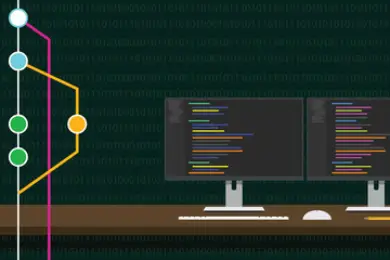
My recommendation for personal use is GitHub. It offers all the features you need and is easy to start using! Additionally, many other indie developers use it and it is a great place to keep projects for a portfolio.
Factors to Consider When Choosing a Code Repository for Your Team
When selecting a code repository for your team, there are several factors to consider, including:
Pricing
Pricing is a critical factor to consider when selecting a code repository. While some options are free, others require a paid plan for access to advanced features or private repositories. It’s essential to consider your team’s needs and budget when selecting a code repository.
Features
Different code repositories offer different features, such as integrations, security features, and CI/CD capabilities. It’s crucial to consider which features are most important for your team’s development process and choose a code repository that offers those features.
Ease of Use
User-friendliness is another important factor to consider when selecting a code repository. A user-friendly interface can help your team be more productive and efficient, while a clunky interface can slow down your development process.
Community
The size and activity of a code repository’s community can also play a role in your decision. A large community can provide opportunities for collaboration and support, while a smaller community may be more niche and focused.
Best Practices for Using Code Repositories
Once you’ve selected a code repository, it’s essential to follow best practices to ensure your team’s productivity and success. Here are some best practices for using code repositories:
Use Branches
Using branches can help your team collaborate more effectively and avoid conflicts. Each developer can work on their own branch and merge their changes into the main branch when they’re ready.
Write Descriptive Commit Messages
Writing descriptive commit messages can help your team understand the changes made to the code and why they were made. This can help avoid confusion and make it easier to track changes over time.
Use Code Reviews
Code reviews can help catch errors and improve the quality of your team’s code. It’s essential to establish a code review process and involve multiple team members in the process.
Automate Your Development Process
Automating your development process can help your team be more productive and efficient. This can include using CI/CD pipelines, automated testing, and automated deployments.
Conclusion and Final Thoughts
Choosing the right code repository is crucial for your team’s productivity and success. While GitHub, Bitbucket, and GitLab are all popular options, the best choice depends on your team’s specific needs and priorities. When selecting a code repository, consider factors such as pricing, features, ease of use, and community.
And once you’ve selected a code repository, be sure to follow best practices such as using branches, writing descriptive commit messages, and automating your development process. By following these best practices, your team can be more productive, efficient, and successful.

1 thought on “The Top 3 Code Repositories: Which One is Best for Your Team?”
Comments are closed.