Creating a 2D game means creating graphics and sprites to go along with it. Using the right tool for the job is important and that’s why we looked into the most used 2D graphics tools used in the Indie Dev. community.
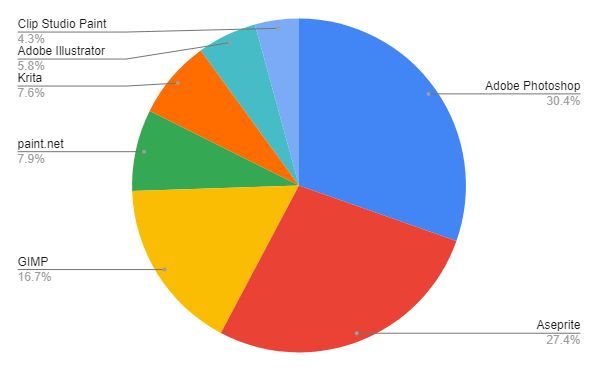
In this article, we list the 7 most used 2D graphics tools used by Indie Developers and list the pros and cons of each tool! Let us know what tool you use when making graphics for your 2D game in the Indie Game Cloud Discord!
7. Clip Studio Paint
Clip Studio Paint is a versatile and powerful 2D graphics software primarily used for digital art creation, illustration, and comic book production. It offers a comprehensive set of tools and features that cater to the needs of artists and game developers alike.
Its user-friendly interface and customizable workspace make it an attractive option for those looking to create 2D graphics for game development.
With a wide range of brushes, customizable pen pressure settings, and vector drawing capabilities, Clip Studio Paint enables artists to create intricate and detailed assets that can be seamlessly integrated into game projects.
Pros:
- A wide array of brushes and tools for detailed artwork.
- Animation capabilities are suitable for sprite and character animations.
- User-friendly interface with customizable workspaces.
- Support for both raster and vector drawing.
- Versatile layer management and special effects.
- Export options for various file formats.
- 3D model integration and perspective tools for background and environment creation.
Cons:
- Not a dedicated game development software, so may lack certain game-specific features.
- The learning curve for complex features may be steep for beginners.
- Limited 3D modeling and animation compared to specialized 3D software.
- Some advanced features may require purchasing additional materials or upgrades.
- Not as commonly used in the game development industry as other specialized tools.
In summary, Clip Studio Paint serves as a comprehensive 2D graphics tool for game development due to its diverse range of features, animation capabilities, and versatility in asset creation. While it may not offer all the functionalities of specialized game development software, its strengths lie in creating high-quality 2D assets and animations that can be seamlessly integrated into game projects.
6. Adobe Illustrator
Adobe Illustrator is a leading vector graphics software used for creating and editing 2D artwork, illustrations, logos, and various types of visual designs.
Its primary strength lies in its vector-based approach, which allows for the creation of scalable and resolution-independent graphics. For game development, Adobe Illustrator is a valuable tool due to its precision and versatility in producing assets that maintain their quality across different screen sizes and resolutions.
Game artists can design characters, environments, user interfaces, icons, and more with clean lines, smooth curves, and sharp edges.
Pros:
- The vector-based approach ensures scalable and high-quality assets.
- Versatile tools for creating intricate shapes, patterns, and gradients.
- Seamless integration with other Adobe Creative Cloud applications.
- Compatibility with a wide range of file formats for exporting game assets.
- Precise control over anchor points and paths for detailed designs.
- Ability to create UI elements, icons, and logos for game interfaces.
- Regular updates and support from Adobe for ongoing improvements.
Cons:
- The learning curve for mastering advanced vector manipulation techniques.
- Limited animation capabilities compared to specialized animation software.
- May not be as suitable for pixel art or certain artistic styles.
- Subscription-based pricing models can be expensive for individual users.
- Some advanced features may require significant time investment to learn and utilize effectively.
In summary, Adobe Illustrator’s vector-based approach and versatile design tools make it a valuable 2D graphics software for game development. Its ability to create high-quality, resolution-independent assets that are easily integrated into game projects, coupled with its compatibility with other Adobe applications, makes it a popular choice among game artists and designers. However, its learning curve and subscription-based pricing model may be factors to consider when evaluating its suitability for individual or smaller-scale game development projects.

5. Krita
Krita is a free and open-source digital painting and 2D graphics software designed for artists, illustrators, and graphic designers. It provides a wide array of tools and features for creating detailed artwork, illustrations, and concept art.
Krita’s focus on providing a natural and intuitive drawing experience, combined with its powerful brush engine and customizable interface, makes it a popular choice for artists working on game development projects.
It offers a variety of brushes, blending modes, layer styles, and advanced color management tools that enable artists to create intricate game assets and character designs.
Pros:
- Free and open-source software with a dedicated and supportive community.
- Powerful brush engine and diverse set of brushes for creating detailed artwork.
- Intuitive and customizable user interface that enhances workflow efficiency.
- Advanced color management tools for accurate color representation.
- Animation capabilities suitable for sprite animations and cutscenes.
- Regular updates and improvements driven by community contributions.
- Compatibility with a variety of file formats for exporting game assets.
Cons:
- Learning curve for mastering advanced features and techniques.
- Animation capabilities may not be as robust as specialized animation software.
- UI design tools and vector capabilities might be limited compared to other software.
- Some features could be less polished or stable compared to commercial alternatives.
- Lack of certain specialized tools that dedicated game development software might offer.
In summary, Krita’s combination of powerful painting tools, animation capabilities, and its free and open-source nature make it an appealing choice for game development. It provides a solid platform for creating high-quality 2D assets, illustrations, and animations that can be integrated into game projects. While it might not offer all the specialized features of dedicated game development software, its versatility, community support, and cost-effectiveness make it a valuable tool for artists and developers working on 2D game projects.
4. Paint.net
Paint.net is a user-friendly and lightweight raster graphics editor that caters to a wide range of users, including artists, designers, and hobbyists.
Originally developed as a free alternative to Microsoft Paint, Paint.net has evolved into a more feature-rich software while maintaining its approachable interface. It offers a variety of tools for image editing, creating digital art, and enhancing photographs.
While it may not have the same level of complexity as some other professional graphic design software, its simplicity and ease of use make it a viable option for game development, particularly for individuals or smaller teams looking to create 2D assets.
Pros:
- Simple and user-friendly interface, suitable for beginners and quick asset creation.
- Supports layers and basic image editing tools for creating 2D game assets.
- Free to use, making it accessible for individuals and smaller development teams.
- Regular updates and community plugins enhance functionality.
- Lightweight and doesn’t require significant system resources.
- Ability to export to common image formats for game integration.
- Active online community providing tutorials and support.
Cons:
- Lacks some advanced features found in more specialized graphic design software.
- Limited in terms of complex illustration and high-end design capabilities.
- May not be the best choice for creating intricate or highly detailed assets.
- Less suitable for large-scale projects with complex asset creation needs.
- Limited animation capabilities compared to dedicated animation software.
In summary, Paint.net is a straightforward and user-friendly 2D graphics tool that can be useful for game development, especially for individuals or small teams. Its simplicity and basic editing tools make it suitable for creating simple game assets, prototypes, or quick modifications. However, its capabilities might fall short for more complex or detailed asset creation needs that larger game development projects often require.
3. GIMP
GIMP (GNU Image Manipulation Program) is a free and open-source raster graphics editor that provides a comprehensive set of tools for image editing, retouching, and digital art creation. Designed as an alternative to commercial software like Adobe Photoshop, GIMP is widely used by artists, designers, and photographers.
It offers a wide range of features including layers, brushes, filters, and various selection tools that make it suitable for creating and editing 2D game assets.
While it might not have all the advanced capabilities of proprietary software, its flexibility and customization options make it a valuable tool for game development, especially for indie developers and small teams.
Pros:
- Free and open-source software, making it accessible to individuals and small teams.
- Comprehensive set of tools for image editing and digital art creation.
- Supports layers, filters, and various selection tools for flexible asset creation.
- Active community providing tutorials, plugins, and ongoing development.
- Customizable interface and keyboard shortcuts for personalized workflows.
- Regular updates and improvements enhance functionality.
- Ability to export to common image formats for integration into game engines.
Cons:
- Learning curve for mastering its extensive feature set.
- Might lack some advanced capabilities found in proprietary software.
- Limited animation capabilities compared to specialized animation software.
- May not be as suitable for extremely detailed or complex illustrations.
- Interface and usability might not be as polished as commercial alternatives.
In summary, GIMP is a versatile and powerful 2D graphics tool that can be a valuable asset for game development, particularly for indie developers and small teams looking to create high-quality visuals without the cost of proprietary software. Its extensive toolset and ongoing community support make it suitable for designing various aspects of game assets, although its learning curve and some limitations might be considerations when choosing it as a primary tool for game development.
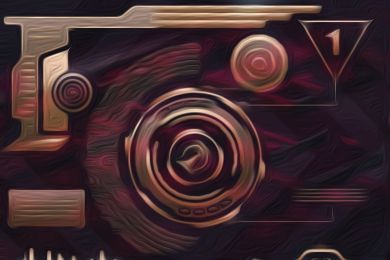
2. Aseprite
Aseprite is a specialized pixel art and animation tool designed specifically for creating 2D pixel-based graphics and animations. It is widely used by game developers, pixel artists, and animators for crafting retro-style visuals and animations commonly seen in games.
Aseprite’s interface is tailored to pixel-level precision, offering a range of tools for creating pixel art, adjusting color palettes, and animating sprite sheets. Its focus on pixel art aesthetics and animation makes it an excellent choice for game developers aiming to capture a nostalgic or distinctive visual style in their games.
Pros:
- Specialized pixel art and animation tool tailored for game development.
- Offers pixel-level precision and pixel art-specific features.
- Animation capabilities for creating sprite animations and character movements.
- Efficient color palette management for achieving a consistent retro aesthetic.
- User-friendly interface designed for pixel artists and animators.
- Customizable brushes, layer management, and onion-skinning for animation.
- Active community sharing resources, tutorials, and support.
Cons:
- Primarily focused on pixel art and animations, limiting versatility for other art styles.
- Learning curve for mastering pixel art techniques and animation workflows.
- Might lack some advanced features found in general-purpose graphic design software.
- Limited vector capabilities compared to software designed for vector art.
In summary, Aseprite is a specialized and powerful tool for game developers seeking to create pixel art and animations. Its pixel-level precision, animation capabilities, and user-friendly interface make it an ideal choice for those aiming to achieve a retro or pixelated aesthetic in their games. However, its focus on pixel art might limit its versatility for other art styles, and its learning curve for pixel art techniques could be a consideration for those new to this style of artwork.
1. Adobe Photoshop
Adobe Photoshop is a powerful and versatile raster graphics editor that has become an industry standard for digital image manipulation, photo editing, and graphic design.
It offers an extensive set of tools and features for creating, editing, and enhancing 2D visuals. While its primary focus is not on game development, Photoshop is widely used by game artists and designers for creating a wide range of game assets such as characters, environments, UI elements, textures, and concept art.
Its robust toolset includes layers, brushes, filters, and various selection tools, allowing artists to create detailed and visually appealing 2D assets.
Pros:
- Extensive set of tools and features for image manipulation and graphic design.
- Industry-standard software widely used by professionals.
- High-quality image editing, suitable for creating detailed game assets.
- Integration with other Adobe Creative Cloud applications for a comprehensive workflow.
- Supports layers, filters, blending modes, and more for versatile asset creation.
- Extensive community support, tutorials, and resources available.
- Ability to export assets in various formats for game integration.
Cons:
- Subscription-based pricing model can be expensive for individual users.
- Learning curve for mastering its extensive toolset and features.
- May have more features than necessary for smaller game development projects.
- Can be resource-intensive and require a powerful computer.
- Some advanced features might be overkill for basic asset creation needs.
- Not specialized for game development, so may lack certain game-specific features.
In summary, Adobe Photoshop is a robust 2D graphics tool that offers a wide range of capabilities for game development. Its comprehensive set of tools, integration with other Adobe applications, and ability to create high-quality, detailed assets make it a popular choice among game artists and designers. However, it’s subscription-based pricing and steep learning curve might be considerations for individuals or smaller teams, and it’s important to assess whether its extensive features are necessary for the specific needs of a game development project.
Bonus: Photopea
Photopea is a web-based raster graphics editor that offers a comprehensive set of tools for image editing, design, and illustration. It’s often compared to Adobe Photoshop for its similar interface and features, making it a popular choice for users seeking a free and accessible alternative.
Personally, this is my favorite tool to use, and do all of my image creation, edits, and manipulations in it!
Photopea’s ability to run directly in web browsers without requiring installation makes it convenient for users who need to work on graphics across different devices. While not designed specifically for game development, Photopea’s toolset is well-suited for creating 2D game assets such as characters, backgrounds, textures, and UI elements.
Pros:
- Browser-based software accessible from any device with an internet connection.
- Similar interface and tools to Adobe Photoshop, making it familiar to users.
- Comprehensive toolset for image editing and design.
- Supports layers, brushes, filters, and blending modes for versatile asset creation.
- Ability to work online and collaborate in real time.
- Free to use, with premium features available through subscription.
- Supports a wide range of file formats for exporting game assets.
Cons:
- Not as feature-rich as some professional graphic design software.
- Learning curve for users not familiar with graphic design principles.
- Limited offline functionality; requires internet access to use.
- Browser-based nature might lead to performance limitations for large projects.
- May lack some specialized tools specifically tailored for game development.
In summary, Photopea is a convenient and accessible 2D graphics tool that can be suitable for game development, especially for individuals or smaller teams. Its familiar interface, comprehensive toolset, and browser-based nature make it a viable option for creating and editing various game assets. While it might not have all the advanced features of specialized graphic design software, its ease of access and cost-effectiveness can make it a practical choice for indie game developers or those who need to work across different devices without the need for software installation.
Final Thoughts
Overall, there are many tools to use and there are even some game engines (link GameMaker: Studio) that have basic graphics tools within them to use! Try free software and use the trials of the products that cost money and find out which one suits you best!
I started with Photoshop and now use Photopea. Although it doesn’t have as many features and can be slow with larger projects, it’s a great free alternative to the full version of Photoshop.
Let us know what you like using in the Indie Game Cloud Discord or if there is a tool you think deserves to be on the list!
1 thought on “7 Most Used 2D Graphics Tools In Indie Games”
Comments are closed.