There are a lot of game engines to choose from, but these 8 game engines have proved to be the most popular game engines used in 2023!
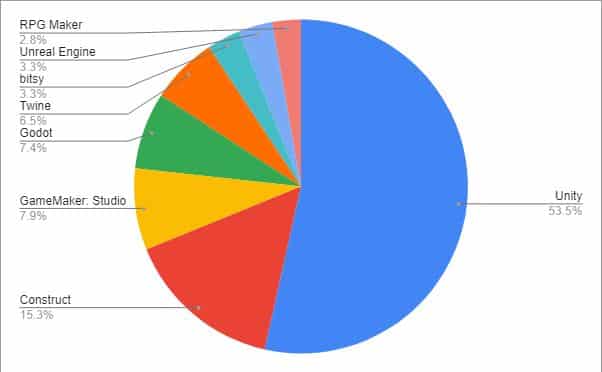
What game engine do you enjoy using? Or do you like using libraries and making them from scratch? Let us know in Discord!
8. RPG Maker
RPG Maker is a game engine that specializes in creating role-playing games (RPGs) with a strong emphasis on narrative and character-driven experiences.
RPG Maker has been around since 1992, I even remember installing it on my Windows 95!
It provides a user-friendly interface and a wide array of pre-built assets, including character sprites, tilesets, and music, making it particularly suitable for developers without extensive programming or artistic skills.
RPG Maker enables creators to design and customize their own worlds, characters, and stories, using a combination of event scripting and visual tools. It allows developers to craft turn-based combat systems, manage character progression, and create interactive dialogues, all of which are crucial elements in RPGs.
Pros:
- User-Friendly: RPG Maker’s intuitive interface and drag-and-drop mechanics make it accessible to creators with varying levels of technical expertise, including those new to game development.
- Pre-Built Assets: The software offers a vast library of pre-made resources, such as character sprites, tilesets, and sound effects, which significantly speed up the development process.
- Narrative Focus: RPG Maker places a strong emphasis on storytelling, allowing creators to build intricate narratives, interactive dialogues, and complex character relationships.
- Event System: The event scripting system allows developers to create events and interactions within the game world, enabling dynamic gameplay and immersive experiences.
- Active Community: RPG Maker has a supportive and collaborative community, offering tutorials, plugins, and resources that help creators improve their skills and expand their projects.
Cons:
- Visual Consistency: While RPG Maker provides pre-built assets, achieving a unique and consistent visual style might require additional artistic work beyond the provided resources.
- Limitations on Genre: RPG Maker is designed specifically for creating RPGs, so it might not be suitable for developers seeking to build other types of games with different mechanics.
- Limited Coding Control: While scripting and plugins are available in more recent versions, developers looking for extensive coding control might find RPG Maker’s scripting capabilities limiting.
In summary, RPG Maker is an excellent choice for creators interested in crafting narrative-driven RPGs without requiring advanced programming or artistic skills. Its user-friendly nature, extensive pre-built assets, and focus on storytelling make it an ideal tool for indie developers and hobbyists looking to create engaging RPG experiences. However, developers seeking more complex game mechanics or non-RPG genres might find the engine’s limitations less suitable for their projects.
7. Unreal Engine
Unreal Engine is a widely recognized and powerful game engine developed by Epic Games. It’s known for its cutting-edge graphics capabilities, versatility, and comprehensive toolset.
Unreal Engine empowers developers to create high-quality, visually stunning games across a range of platforms, including PC, consoles, mobile devices, and virtual reality.
The engine’s real-time rendering technology, advanced lighting and physics simulations, and support for industry-standard programming languages like C++.
On the other hand, Blueprints allow newer developers (with little to no programming knowledge) to use visual programming blocks to achieve exceptional visual fidelity and interactive experiences.
Unreal Engine also offers a rich marketplace, providing a wide array of pre-built assets, plugins, and resources, which can significantly expedite the development process and enhance collaboration within the community.
Pros:
- Graphics Prowess: Unreal Engine is renowned for its outstanding visual capabilities, including real-time ray tracing, dynamic lighting, and advanced particle effects, resulting in visually impressive and immersive game worlds.
- Versatility: The engine supports various platforms and genres, making it suitable for a wide range of game types from first-person shooters to open-world adventures.
- Blueprint Visual Scripting: Unreal Engine’s visual scripting system, known as Blueprints, allows designers and developers to create gameplay mechanics and interactions without the need for extensive coding.
- Marketplace and Community: The Unreal Marketplace provides a wealth of assets, tools, and plugins that can be integrated into projects, saving time and fostering collaboration within the active Unreal community.
- Performance: Despite its advanced graphics capabilities, Unreal Engine is optimized for performance, enabling developers to create visually stunning games without sacrificing smooth gameplay.
Cons:
- Learning Curve: The engine’s complexity can lead to a steep learning curve, particularly for beginners, as it offers a vast array of tools and features.
- Resource-Intensive: Unreal Engine’s advanced graphics can demand powerful hardware, and projects with high graphical fidelity might require substantial optimization efforts.
- Licensing Costs: While Unreal Engine is free to use up to a certain revenue threshold, developers need to pay a royalty fee on gross revenue beyond that threshold.
In summary, Unreal Engine stands out as a top-tier game engine due to its cutting-edge graphics, versatility, and extensive toolset. Its ability to deliver visually stunning and immersive gaming experiences, combined with its Blueprint scripting system and vibrant community, make it an attractive choice for both indie developers and larger studios aiming to create high-quality games across a wide range of genres and platforms. However, its learning curve and potential resource requirements should be considered when deciding if it’s the right engine for a project.

6. bitsy
Bitsy is a minimalist and accessible game creation tool designed for crafting simple 2D pixel art games with a focus on storytelling and exploration.
It offers an easy-to-use grid-based editor that allows creators to design characters, environments, and interactions using a limited set of visual elements.
Bitsy’s simplicity lies in its intuitive interface, where creators can create games without any coding knowledge. This makes it an ideal platform for artists, writers, and hobbyists looking to create small-scale, narrative-driven experiences that evoke a sense of nostalgia and charm.
Pros:
- Simplicity: Bitsy’s straightforward interface and grid-based design make it accessible to people with limited technical expertise or programming knowledge.
- Pixel Art Aesthetic: The inherent pixel art style of Bitsy contributes to a distinct visual charm that resonates with players seeking nostalgic or artistic experiences.
- Narrative Focus: Bitsy’s limitations encourage creators to prioritize storytelling, leading to emotionally resonant and immersive experiences that focus on character-driven narratives.
- Rapid Prototyping: The ease of use enables quick prototyping, allowing creators to experiment and iterate on ideas without complex technical barriers.
- Active Community: The Bitsy community is vibrant and supportive, offering resources, tutorials, and sharing experiences that inspire and guide other creators.
Cons:
- Limited Scope: Bitsy’s simplicity might not suit developers aiming to create more complex gameplay mechanics, dynamic visuals, or intricate interactions.
- Lacks Advanced Features: For those seeking in-depth scripting, complex animations, or advanced graphical effects, Bitsy’s limitations might feel restrictive.
- Niche Appeal: While Bitsy’s unique aesthetic and narrative focus are strengths, they also limit its appeal to a particular audience interested in smaller, pixel-art-centric experiences.
In summary, Bitsy is an excellent choice for creators looking to craft charming, narrative-driven games with a pixel art aesthetic. Its simplicity, narrative emphasis, and supportive community make it a valuable tool for artists, writers, and hobbyists seeking to evoke emotional connections through minimalist and nostalgic experiences. However, its limitations might deter those seeking more intricate gameplay or graphical possibilities.

5. Twine
Twine is a unique and accessible interactive storytelling tool that enables creators to develop text-based games, interactive fiction, and branching narratives.
Unlike traditional game engines, Twine focuses on non-linear storytelling, allowing authors to create interactive narratives by connecting passages of text and choices. It employs a simple and user-friendly interface where creators can easily create, organize, and link story elements without requiring programming knowledge.
Twine’s flexibility encourages diverse storytelling styles, making it a popular choice for writers and hobbyists looking to craft interactive experiences that emphasize narrative and player choices.
Pros:
- User-Friendly: Twine’s intuitive interface and visual approach make it easy for writers, even those without programming skills, to create interactive stories and games.
- Non-Linear Storytelling: Twine specializes in branching narratives, enabling authors to create complex story structures with multiple choices and outcomes.
- Rapid Prototyping: The simplicity of Twine allows for quick prototyping and iteration, enabling authors to experiment with story ideas and narrative paths.
- Cross-Platform: Twine stories are typically web-based, making them accessible across various devices without the need for specialized installations.
- Educational Use: Twine’s accessibility and focus on storytelling make it a valuable tool for educators looking to engage students in creating interactive narratives.
Cons:
- Limited Visuals: Twine primarily focuses on text-based storytelling, which might not appeal to developers seeking more visual or graphically intensive game experiences.
- Limited Interactivity: While Twine excels in branching narratives, it might struggle to handle complex gameplay mechanics or systems present in traditional game engines.
- Technical Constraints: Twine’s web-based approach might have limitations in terms of performance, graphical fidelity, and platform-specific features.
In summary, Twine is a powerful tool for creating interactive stories and text-based games, offering a straightforward interface and a focus on non-linear narratives. Its accessibility, rapid prototyping capabilities, and cross-platform nature make it an excellent choice for writers and educators looking to explore the world of interactive storytelling. However, its emphasis on text-based experiences might not suit those seeking more intricate gameplay mechanics or high levels of visual fidelity.
4. Godot
Godot is an open-source and versatile game engine known for its flexibility, powerful features, and unique scene-based system for game development.
The engine uses C# or their own scripting language GD Script (which I find great to use). In Godot 3.0 there was a visual scripting language offered, but unfortunately, this was removed in Godot 4.0 to be reworked.
It offers a comprehensive set of tools for both 2D and 3D game creation, empowering developers to bring their creative visions to life. Godot’s modular architecture allows for easy extension and customization, and its community-driven nature means that developers worldwide contribute to its growth by creating plugins, tutorials, and resources.
With no licensing fees and a collaborative community, Godot is a compelling choice for indie developers and hobbyists looking to create games without major financial investments.
Pros:
- Open Source: Godot’s open-source nature encourages community collaboration, transparency, and innovation without any licensing fees, making it accessible to a wide range of developers.
- Versatility: The engine supports both 2D and 3D game development and provides a wide range of tools for various genres and styles.
- Scene System: The scene-based approach simplifies the organization and management of game elements, fostering efficient development workflows.
- Modular Design: The engine’s modular architecture allows developers to create and integrate custom tools, enhancing productivity and adaptability.
- Active Community: The thriving Godot community offers a wealth of resources, tutorials, and plugins, promoting collaborative learning and growth.
Cons:
- Learning Curve for Beginners: While visual scripting helps newcomers, mastering the engine’s more advanced features and programming languages can still pose a challenge.
- Limited Resources: While the community is active, the availability of certain high-quality assets and resources might be more limited compared to larger engines.
- Less Industry Adoption: While Godot has gained popularity, it might not be as widely adopted in the industry as some other engines, potentially affecting the availability of professional support.
In summary, Godot’s open-source nature, versatile capabilities, and supportive community make it a strong contender for game developers seeking a flexible and cost-effective engine. Its scene-based system, scripting options, and modular design cater to a diverse range of developers, making it suitable for both beginners and experienced creators. While there might be a learning curve and limited resources, Godot’s advantages in terms of accessibility and community-driven development contribute to its appeal to indie developers and hobbyists.
3. GameMaker: Studio
GameMaker: Studio is a versatile and accessible game engine designed for developing 2D games across various platforms. It provides an intuitive drag-and-drop interface as well as a built-in scripting language called GameMaker Language (GML), allowing developers of all skill levels to create games without requiring extensive coding knowledge.
Personally, I think this is a really great engine for newer game developers as there are many tutorials available and the learning curve is much smaller than other engines!
GameMaker: Studio offers a range of tools for creating game mechanics, physics simulations, animations, and more, making it suitable for a wide variety of genres. It supports exporting to multiple platforms, including PC, mobile devices, consoles, and web browsers, allowing developers to reach a broad audience.
Pros:
- User-Friendly: GameMaker: Studio’s drag-and-drop interface and GML scripting cater to both beginners and experienced developers, enabling a smooth learning curve.
- Rapid Prototyping: The engine’s simplicity and flexibility facilitate quick prototyping, allowing developers to experiment and iterate on game ideas efficiently.
- Cross-Platform Development: GameMaker: Studio supports exporting to various platforms, ensuring that games can reach a wide audience across different devices.
- Asset Creation: The engine offers tools for creating sprites, animations, and sound effects within the software, streamlining the development process.
- Active Community: A dedicated community provides resources, tutorials, and support, making it easier for developers to overcome challenges and improve their skills.
Cons:
- 2D Focus: While GameMaker: Studio excels at 2D game development, it might not be the best choice for developers seeking to create 3D games with advanced graphics.
- Performance Challenges: Handling large and complex projects might pose performance challenges, especially if not optimized properly.
- Limited in 3D: While GameMaker: Studio does support basic 3D graphics, it lacks the comprehensive capabilities of engines specifically designed for 3D game development.
In summary, GameMaker: Studio’s combination of accessibility, versatility, and cross-platform capabilities makes it an appealing game engine for developers looking to create 2D games with varying levels of complexity. Its ease of use, rapid prototyping capabilities, and supportive community make it an ideal choice for indie developers, small teams, and beginners aiming to bring their game concepts to life efficiently. However, those interested in creating more advanced 3D games might find the engine’s 2D focus and limitations in the 3D realm less suitable for their projects.
2. Construct
Construct is a game development engine renowned for its user-friendly and visual approach to creating games without requiring extensive programming knowledge.
It employs a drag-and-drop interface and an event-based system, making it highly accessible for beginners and those who prefer a more visual approach to game development.
Construct supports both 2D and 3D game creation and provides a wide range of built-in assets and behaviors, allowing developers to quickly prototype and build games. Its intuitive nature fosters rapid iteration and experimentation, making it an attractive option for indie developers and small teams aiming to bring their game concepts to life efficiently.
Pros:
- User-Friendly: Construct’s drag-and-drop interface and event-based system simplify game development, enabling those without programming expertise to create interactive experiences.
- Rapid Prototyping: The visual nature of Construct accelerates the prototyping process, allowing developers to quickly iterate and experiment with game mechanics.
- Built-in Assets and Behaviors: A rich library of pre-built assets and behaviors reduces the need for extensive coding, saving time and effort.
- Versatile: Construct supports both 2D and 3D game development, giving creators the freedom to explore different genres and styles.
- Community and Marketplace: An active community provides resources, tutorials, and plugins, enhancing collaboration and expanding the toolset.
- Exporting Options: Construct offers various exporting options, allowing games to be published on multiple platforms, including web, mobile, and desktop.
Cons:
- Limited Complexity: While Construct’s simplicity is an advantage, it can be limiting for developers aiming to create highly complex or unique game mechanics.
- Performance Constraints: Intensive games with complex graphics and simulations might face performance limitations due to the visual and event-based approach.
- Learning Curve for Advanced Features: Despite its ease of use, mastering more advanced features and creating intricate gameplay might still require a learning curve.
In summary, Construct’s user-friendly interface, visual approach, and rapid development capabilities make it an excellent choice for those looking to prototype and build games without extensive programming knowledge. It’s particularly well-suited for indie developers and small teams seeking to bring their game ideas to fruition efficiently. However, while its simplicity is a strength, it might not be the best fit for projects that demand intricate mechanics or top-tier performance.
1. Unity
Unity is the most popular game engine and one almost game developer has used or is recommended to use. With a user-friendly interface and cross-platform capabilities, Unity accommodates a wide range of developers, from novices to experts.
It supports various programming languages, including C# and JavaScript, making it accessible for developers with diverse backgrounds. Its real-time rendering, physics simulations, and lighting effects contribute to creating visually stunning and engaging gaming experiences.

Unity’s Asset Store and large community provide a plethora of pre-built assets, scripts, and plugins, expediting the development process and fostering collaboration.
Regular updates ensure that Unity remains technologically relevant and introduces new features to enhance game development.
Pros:
- Versatility: Unity’s flexibility accommodates developers of all levels, supporting a wide array of platforms, including PC, mobile, and VR.
- Ease of Use: A user-friendly interface and a rich library of resources make it accessible to beginners while still catering to experienced developers.
- Cross-Platform Capabilities: The ability to deploy games across various platforms with minimal adjustments reduces development time and costs.
- Programming Options: Support for multiple programming languages enables developers to work with what they’re most comfortable with.
- Asset Store and Community: A vast repository of assets, tools, and an active community facilitate collaboration and accelerate development.
- Real-time Rendering: Unity’s real-time graphics capabilities contribute to creating visually impressive and immersive games.
Cons:
- Performance Challenges: While Unity’s capabilities are vast, achieving optimal performance can be challenging, especially for graphically intensive projects.
- Learning Curve: Despite its accessibility, mastering Unity’s more advanced features can require a steep learning curve for beginners.
- Frequent Updates: While updates bring new features, they can also require developers to adapt their projects to the latest version, potentially causing compatibility issues.
In conclusion, Unity’s adaptability, user-friendliness, and robust ecosystem make it a compelling game engine choice. Its versatility across platforms, extensive resources, and real-time rendering capabilities empower developers to create engaging and visually appealing games, despite some potential performance and learning curve challenges.
Final Thoughts
With so many game engines available today it can be hard to decide which one to use. Choose one, make a game or two in it, and try another one! They all have their own unique workflow and feature set and you never know which one will feel the best to use until you try it!
Have you made a game using one of these engines? Share your game with us in Discord and let us know what engine you used!
3 thoughts on “8 Most Popular Game Engines in 2023”
Comments are closed.