When creating a game there is always the question, Should it be 2D or 3D? If you answer the latter, then this article is for you! If not, don’t worry, check out our article on the most used 2D graphics software for games!
The most used software for creating 3D graphics in Indie Games is Blender. Blender is open-source software (meaning it is also free) that offers a comprehensive set of tools for modeling, sculpting, texturing, rigging, animating, and rendering.
In this article, we will cover five of the most used 3D graphics tools within the gaming community.

Blender
Blender is a powerful open-source 3D graphics software (which means it’s also free!) that offers a comprehensive set of tools for modeling, sculpting, texturing, rigging, animating, and rendering.
Widely used by artists, animators, and game developers, Blender has gained recognition for its capabilities in creating stunning 3D visuals, animations, and interactive experiences.
Its user-friendly interface, combined with its robust feature set, makes it a popular choice for indie game developers seeking to create 3D assets for their projects.
Why use Blender for Game Dev?
For game development, Blender’s 3D modeling and sculpting tools enable the creation of characters, environments, and props, while its texturing capabilities allow for detailed surface design.
Blender’s animation tools can be utilized to craft dynamic movements, character behaviors, and cutscenes, contributing to immersive gameplay experiences.
Its flexible rendering options help developers achieve high-quality visuals for their games. Additionally, the software’s open-source nature fosters a supportive community, resulting in continuous improvements, plugins, and resources that cater to game development needs.
Pros:
- Comprehensive 3D graphics tool with modeling, texturing, animation, and rendering features.
- Open-source software with a passionate and active community.
- User-friendly interface and customizable workflows.
- Suitable for both beginners and experienced 3D artists.
- Supports a variety of file formats for integration into game engines.
- Robust sculpting and UV unwrapping capabilities.
- Real-time rendering and shading for efficient asset preview.
Cons:
- Learning curve for mastering its extensive feature set.
- Some advanced features may require more experience to use effectively.
- Resource-intensive, requiring a powerful computer for complex projects.
- Might not have the specialized tools of some industry-specific software.
- Animation pipeline might not be as seamless as specialized animation software.
In summary, Blender is a robust and versatile 3D graphics tool that offers a plethora of features suitable for game development. Its modeling, animation, and rendering capabilities, combined with its supportive community, make it a go-to choice for indie game developers looking to create captivating 3D assets. While its learning curve and resource requirements might be considerations, its open-source nature and comprehensive feature set offer valuable resources for developers seeking to create immersive 3D experiences in their games.

Maya
Maya is a widely used 3D computer graphics software developed by Autodesk. It is renowned for its versatility in creating intricate 3D models, animations, simulations, and visual effects.
Maya offers a comprehensive suite of tools for modeling, rigging, texturing, animating, and rendering, making it a popular choice for professionals in the fields of animation, film, and, of course, game development.
Its flexibility, powerful features, and industry-standard status make it a valuable tool for creating diverse 3D assets and environments that can enhance the visual quality and gameplay experiences in games.
However… It’s very expensive.. 1,875/year for 1 user expensive.
Why use Maya for Game Dev?
For game development, Maya’s strengths are numerous. Its advanced modeling tools allow artists to craft detailed characters, props, and environments, while its rigging and animation features enable the creation of lifelike character movements and interactions.
Maya’s integration with game engines such as Unity and Unreal Engine streamlines the process of exporting assets and animations directly into game projects.
Additionally, its capabilities in creating complex simulations, such as fluid dynamics and particle effects, can add a dynamic and immersive touch to game environments.
While its learning curve might be steeper compared to some other tools, Maya’s robustness and capabilities have solidified its place as a professional-grade software for creating high-quality 3D assets for game development.
Pros:
- Comprehensive suite of tools for modeling, rigging, animation, and rendering.
- Industry-standard software used by professionals in various creative fields.
- Integration with popular game engines for seamless asset transfer.
- Ability to create complex simulations and visual effects.
- Suitable for creating detailed characters, environments, and objects.
- High-quality rendering and shading capabilities for realistic visuals.
- Active community, tutorials, and resources available for learning.
Cons:
- Learning curve for mastering its extensive feature set.
- Requires a powerful computer for handling complex projects.
- More resource-intensive compared to some other 3D tools.
- Expensive licensing costs may be a barrier for individual users or small teams.
- Might have more features than necessary for smaller-scale game development.
In summary, Maya is a powerful and versatile 3D graphics tool that excels in creating detailed 3D assets and animations for game development. Its comprehensive feature set, industry-standard status, and integration with game engines make it a preferred choice for professionals seeking to create visually stunning and immersive game environments. While its learning curve and potential costs should be considered, Maya’s capabilities in enhancing the visual quality and gameplay experiences of games cannot be underestimated.

3ds Max
3ds Max, also known as Autodesk 3ds Max, is a popular 3D modeling, animation, and rendering software developed by Autodesk.
Widely used in industries such as game development, film, and architectural visualization, 3ds Max offers a comprehensive suite of tools for creating intricate 3D models, animations, and visual effects.
Its versatility, robust feature set, and integration with other software make it a valuable tool for game developers seeking to create detailed 3D assets and environments that can elevate the quality of their games.
Unfortunately, like Maya, it is also very expensive, $1,875/year for 1 user.
Why use 3ds Max for Game Dev?
For game development, 3ds Max boasts numerous strengths. Its advanced modeling tools enable the creation of complex characters, environments, and props with high levels of detail.
Its animation and rigging features allow for realistic character movements and interactions, enhancing the immersion of gameplay experiences. The software’s integration with game engines like Unreal Engine and Unity streamlines the process of transferring assets and animations directly into game projects.
Additionally, 3ds Max’s capabilities in creating visual effects and simulations, such as particle systems and dynamics, can add dynamic elements to game environments.
While it may have a steeper learning curve compared to some other tools, 3ds Max’s depth and capabilities have solidified its reputation as professional-grade software for creating impressive 3D assets for game development.
Pros:
- Comprehensive toolset for modeling, animation, and rendering.
- Used widely in various industries, including game development.
- Integration with popular game engines for streamlined asset transfer.
- Advanced modeling tools for creating detailed characters, environments, and objects.
- Animation and rigging features for lifelike character movements.
- Capabilities in creating visual effects and simulations.
- Active community, tutorials, and resources available for learning.
Cons:
- Learning curve for mastering its extensive features.
- Requires a powerful computer for handling complex projects.
- More resource-intensive compared to some other 3D tools.
- Expensive licensing costs can be a barrier for individual users or small teams.
- Might have more features than necessary for smaller-scale game development.
In summary, 3ds Max is a powerful and versatile 3D graphics tool that excels in creating detailed 3D assets and animations for game development. Its robust feature set, industry-wide recognition, and integration with game engines make it a top choice for professionals seeking to create visually stunning and immersive game environments. While its learning curve and potential costs should be considered, 3ds Max’s capabilities in enhancing the visual quality and gameplay experiences of games make it a compelling choice for developers working on large-scale and visually ambitious projects.
MagicaVoxel
MagicaVoxel is a free, lightweight, and user-friendly voxel-based 3D modeling software.
Unlike traditional polygonal modeling tools, MagicaVoxel specializes in creating voxel art, which consists of small cubes (voxels) to construct 3D models and scenes. Its simplicity and focus on voxel graphics make it a popular choice for indie game developers, artists, and hobbyists interested in creating low-poly, pixelated or retro-style 3D assets for their games.
MagicaVoxel’s intuitive interface, quick learning curve, and ability to generate charming voxel scenes make it an appealing tool for game development.
Why use MagicaVoxel for Game Dev?
For game development, MagicaVoxel’s strengths are distinct. Its voxel-based approach allows for the creation of blocky and pixelated 3D models that can evoke a sense of nostalgia or fit specific artistic styles.
This makes it suitable for creating characters, environments, and props with a unique aesthetic. Its lightweight nature ensures that it can run on most systems without requiring powerful hardware.
Moreover, MagicaVoxel’s export options enable you to save models as image files or export them as OBJ or FBX files for integration into game engines.
Although it may not be as feature-rich as other 3D modeling software, MagicaVoxel excels in its simplicity and ability to swiftly generate visually appealing voxel assets for games.
Pros:
- Specialized in voxel-based 3D modeling, making it suitable for specific art styles.
- Intuitive and user-friendly interface with a quick learning curve.
- Lightweight software that can run on most systems.
- Ideal for creating low-poly or pixelated 3D assets.
- Supports exporting models as image files, OBJ, or FBX for game integration.
- Free to use and readily accessible to artists and developers.
- Active community sharing resources, tutorials, and voxel creations.
Cons:
- Limited to voxel-based modeling, which might not suit all game styles.
- Might lack the advanced features of other comprehensive 3D modeling tools.
- Not suitable for creating highly detailed or realistic 3D assets.
- Limited texture and material capabilities compared to polygonal modeling software.
- May not provide the same level of complexity and flexibility as more advanced software.
In summary, MagicaVoxel is a fantastic choice for indie game developers seeking to create voxel-based 3D assets with a distinct visual style. Its ease of use, specialized focus on voxels, and ability to generate charming and nostalgic art make it a valuable tool for creating unique game assets. While it may not offer the same level of complexity as other 3D modeling software, its simplicity, free availability, and specific voxel-oriented features position it as a go-to option for voxel-loving developers looking to add a touch of creativity to their games.
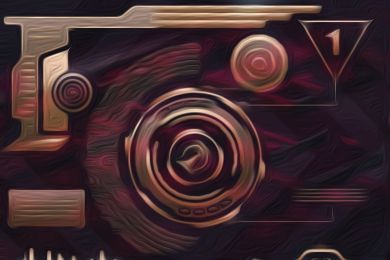
ZBrush
ZBrush is a renowned digital sculpting and 3D modeling software developed by Pixologic. It’s widely recognized for its capabilities in creating highly detailed and intricate 3D models, particularly in the realm of character design and organic forms.
ZBrush employs a unique approach that allows artists to sculpt models in a way that closely emulates traditional sculpting techniques, enabling them to add intricate details, textures, and expressions to their creations.
This makes ZBrush an invaluable tool for game developers seeking to craft visually stunning and lifelike characters, creatures, and other assets that can enhance the visual quality of their games.
Why use ZBrush for Game Dev?
For game development, ZBrush offers numerous strengths. Its powerful sculpting capabilities empower artists to create intricate models with unprecedented detail, ideal for generating characters, monsters, and complex objects.
ZBrush’s emphasis on high-resolution sculpting allows for the generation of detailed normal maps and displacement maps that can significantly enhance the realism of assets in games.
Furthermore, its ability to efficiently retopologize models enables artists to create optimized assets suitable for real-time rendering in game engines.
While its learning curve may be steep due to its feature-rich nature, ZBrush’s specialized sculpting and modeling capabilities, coupled with its ability to integrate seamlessly with other 3D software, make it a top choice for game developers aiming to bring lifelike and meticulously detailed 3D assets into their games.
Pros:
- Leading software for digital sculpting and intricate 3D modeling.
- Ideal for creating highly detailed characters, creatures, and organic assets.
- Offers powerful sculpting tools that closely mimic traditional sculpting techniques.
- Capable of generating detailed normal maps and displacement maps.
- Enables efficient retopology for optimized real-time rendering in game engines.
- Widely used in the industry, making it a valuable skill for professionals.
- Integration with other 3D software and game engines for streamlined workflow.
Cons:
- Steep learning curve due to its feature-rich and complex nature.
- High system requirements, requires a powerful computer for optimal performance.
- Can be expensive, potentially posing a barrier for individual users or small teams.
- Not designed for creating non-organic or hard-surface assets as efficiently as other software.
- May require additional software for tasks like UV mapping and texturing.
In summary, ZBrush is an exceptional 3D graphics tool for game developers looking to create highly detailed and lifelike assets. Its unique sculpting capabilities, ability to generate detailed maps, and integration with other 3D software and game engines make it an invaluable choice for enhancing the visual quality of games. While its learning curve and potential costs should be considered, ZBrush’s specialization in sculpting and intricate detailing sets it apart as an essential tool for artists and developers seeking to craft immersive and visually captivating game assets.
Final Thoughts
There are many other 3D tools out there, but these are the most popular tools used. Many of the options are very expensive and most artists/developers either can’t afford them or justify the cost.
But, there are a few free options that are just as capable and many people even prefer those options to priced software!
I’d recommend using Blender as it has a very large community, meaning tutorials and help is readily available. Additionally, it has proven itself as commercial-grade software. It is the most popular option for a reason!