In the world of software development, code repositories have become an essential tool for developers.
They provide a centralized location for storing and managing code, making collaboration and version control much easier.
But despite their many benefits, some developers are still hesitant to adopt this practice. If you’re one of them, it’s time to reconsider. In this article, we’ll explore why every developer should use code repositories and the advantages they offer.
From better collaboration to improved code quality and easier maintenance, the benefits of using code repositories are numerous. So if you’re ready to take your software development skills to the next level, read on to discover why you should start using code repositories today.
The Benefits of Using Code Repositories
Improved Collaboration and Teamwork
One of the most significant advantages of using code repositories is improved collaboration and teamwork. When you use a code repository, all team members can access and work on the same codebase, making it easier to collaborate on projects. This can be especially useful when working on larger projects that involve multiple developers or teams.
Code repositories also make it easier to track changes and contributions from each team member. Every change made to the codebase is tracked, making it easy to see who made the change and when. This can be useful for identifying bugs or tracking down issues that arise during development.
Better Version Control
Another significant advantage of using code repositories is better version control.
Do you find yourself copying and pasting our code into temp folders just in case you introduce a bug and need to go back to a working version? If yes, you need to start using a repository.
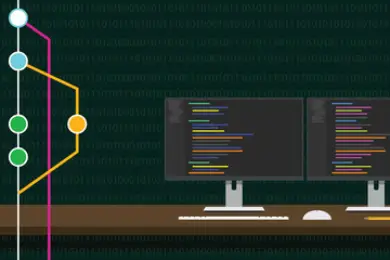
When you use a code repository, every change made to the codebase is tracked and stored. This means you can easily roll back to a previous code version if necessary. It also makes it easier to manage different branches of the codebase, which is useful when working on multiple features or versions of a project simultaneously.
Code repositories also make it easier to manage conflicts that arise when multiple developers are working on the same code. When conflicts occur, the repository will notify you and help you resolve them.
Enhanced Code Quality and Consistency
Using a code repository can also lead to enhanced code quality and consistency. When all team members are working on the same codebase, it’s easier to enforce coding standards and best practices. This can help ensure that the codebase is maintainable and easy to understand.
Code repositories also make it easier to implement code reviews, which can help identify potential issues or bugs before they become a problem. By reviewing each other’s code, team members can provide feedback and catch mistakes early on.
Easier Maintenance and Bug Fixing
Finally, using a code repository can make it easier to maintain and fix bugs in your code. When you use a code repository, all changes made to the codebase are tracked and stored. This means that you can easily pinpoint the source of a bug or issue and roll back to a previous version of the code if necessary.
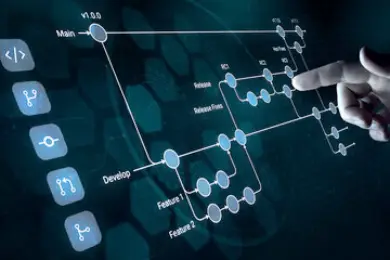
Code repositories also make it easier to test changes before they are merged into the main branch. By testing code changes in a separate branch, you can ensure that they are working correctly and won’t introduce new bugs or issues.
Popular Code Repositories – GitHub, Bitbucket, and GitLab
There are several popular code repositories available, but three of the most widely used are GitHub, Bitbucket, and GitLab. Each of these repositories has its strengths and weaknesses, so it’s important to choose the one that best fits your needs.
GitHub
GitHub is one of the most popular code repositories and is widely used in the open-source community. It offers a wide range of features, including issue tracking, wikis, and project management tools. GitHub also has a large community of developers, making it easy to find and contribute to open-source projects.
Bitbucket
Bitbucket is another popular code repository that is widely used in the enterprise community. It offers many of the same features as GitHub, including issue tracking and project management tools. However, Bitbucket is often preferred by enterprise teams because it offers better integration with other Atlassian tools, such as Jira and Confluence.
GitLab
GitLab is another popular code repository that offers many of the same features as GitHub and Bitbucket. However, GitLab is often preferred by teams that want to host their code repositories on their own servers. GitLab also offers a wide range of features, including continuous integration and delivery, issue tracking, and project management tools.
How to Get Started with Code Repositories
Getting started with code repositories is relatively easy, but there are a few things you should keep in mind.
Choose Your Repository
The first step is to choose a code repository that fits your needs. As we discussed earlier, there are several popular options available, including GitHub, Bitbucket, and GitLab. Take some time to evaluate each option and choose the one that best fits your needs.
My personal favorite is using GitHub and downloading TortoiseGit as an interface and easier method to interact with the code repository.
Learn the Basics
Once you’ve chosen your repository, take some time to learn the basics. This includes learning how to clone the repository, create a branch, and commit changes. Most repositories offer extensive documentation, so be sure to take advantage of this.
Collaborate with Others
Finally, start collaborating with others. Invite team members to join the repository and start working on projects together. This is where the real benefits of using a code repository come into play.
GameJams can be a great place to start seeing the power of a repository as everyone can develop in the same code base and pull each others changes as they happen.
Best Practices for Using Code Repositories
Now that you know why you should use code repositories and how to get started, let’s take a look at some best practices for using them.
Use Branches
It can be tempting to use one branch like main or development, but it can be very beneficial to create a branch off of development for a specific issue and then when the issue is complete merge it into development.
For instants, if I need to create a new component for a game to handle player input, create a branch off of development called feature-player-controller. This means you can commit and push changes to that branch without affecting the development branch. That way others can use development or branch off of it knowing that there isn’t broken code on it.
Use Descriptive Branch Names
When creating a new branch, use a descriptive name that describes the feature or bug fix you are working on. This will make it easier to navigate the repository and understand what changes are being made.
Write Good Commit Messages
When committing changes, write good commit messages that describe what changes were made and why. This will make it easier to track changes and understand what is happening in the repository.
Review Code Changes
Before merging changes into the main branch, review them carefully. This will help catch any potential issues or bugs before they become problematic.
Use Pull Requests
When working with multiple developers, use pull requests to manage changes. This will make it easier to track changes and ensure that they are thoroughly reviewed before being merged into the main branch.
Common Mistakes to Avoid
While using a code repository can be incredibly beneficial, there are a few common mistakes that you should avoid.
Not Using Branches
One of the most common mistakes is not using branches effectively. When working on a project, it’s important to create branches for each feature or bug fix. This will make it easier to manage changes and avoid code conflicts.
Not Reviewing Code Changes
Another common mistake is not reviewing code changes carefully before merging them into the main branch. This can lead to bugs or issues that could have been caught early on.
Not Using Descriptive Commit Messages
Finally, not using descriptive commit messages can make it difficult to understand what changes were made and why. Take the time to write good committed messages that describe what changes were made and why.
Conclusion
In conclusion, using a code repository is essential for any developer. The benefits are numerous, including improved collaboration and teamwork, better version control, enhanced code quality and consistency, and easier maintenance and bug fixing.
By using a code repository, you can take your software development skills to the next level and collaborate more effectively with your team. So if you’re not already using a code repository, it’s time to start. Choose the repository that best fits your needs, learn the basics, and start collaborating with others today.
4 thoughts on “Why Every Developer Should Use Code Repositories”
Comments are closed.